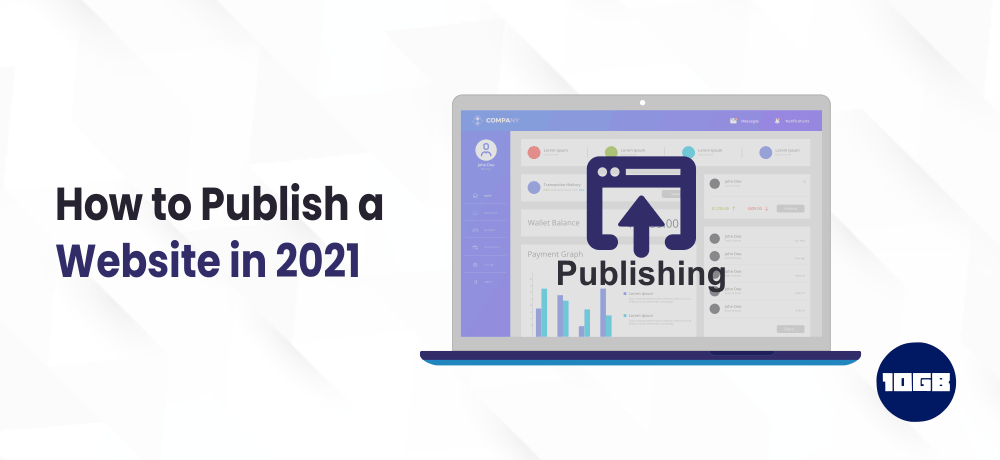Wanna publish a website but are anxious about the technical stuff?
It just a misunderstanding that you need to be a web designer or developer to build a website. Several tools can be found online that easily helps you to build a website without the need to write any code.
In this post, we will be illustrating the step by step instructions to easily publish a website
Publish a Website with a Site Builder
Most beginners have the misconception that they need to learn programming or scripting language and need to have web design skills in order to publish their sites.
This statement was true in the early days of the internet. Businesses used to hire web developers or had to learn coding skills to publish their own website/s.
But, things have changed over time. Now, even a person who has basic technical skills can easily publish their content on the internet.
Nowadays, businesses, beginners, and even developers utilize site builders like WordPress to effortlessly publish their websites.
Over 69% of the total websites on the globe are powered by a site builder or Content Management System (CMS) platform. This implies that even developers won’t have to write the code from scratch to publish a website.
Publish a Website with WordPress
WordPress is the most widely famous site builder on the web. It is open-source software that helps anyone to build any kind of site. Approximately 39% of total sites on the net are powered by WordPress.
To begin with WordPress, you will require a domain name and web hosting.
We are the best web hosting provider in the UK. We offer free domain and a huge 59% discount on our Linux reseller hosting plans( $5.99/mo).
Next, you will need to install WordPress. We have a step by step WordPress installation guide that will help you through the whole installation process.
On successfully installing the WordPress, you will observe a dashboard like this:

Next, you need to install and enable the SeedProd plugin. For more information, you can read our guide on how to install a WordPress plugin.
SeedProd lets you quickly publish designed pages for site utilizing an easy drag and drop user interface.
The page builder plugin is quite easy to use and lets you quickly publish your website with professional designs pre-optimized for sales, conversions, and SEO.
Alternatives to SeedProd
We have listed few famous page builder tools for WordPress. You can utilize any of the below-mentioned tools to publish your website.
- Beaver Builder – A drag and drop WordPress website builder with superior theme customizations
- Divi Builder – Yet another beginner-friendly WordPress theme builder with a myriad of ready-made templates
- Elementor – A robust page builder tool for WordPress apt for both novices and developers.
In our opinion, we consider WordPress as the most beginner-friendly platform to publish a website.
It is broadly utilized and trusted by millions of beginners and also big brands such as Facebook, Microsoft, and even the government of the US.
What we like about WordPress is that more than 58K plugins are available to add any functionality to your site.
Suggested For Further Reading:
- Best WordPress Backup Plugins Compared (2020)
- 8 WordPress Plugins to Improve User Experience For Website Readers
Publish a Website Manually
For individuals who are keen to learn and dive into basic HTML, CSS, and JavaScript, you can publish a website manually.
If you don’t have any prior expertise with scripting languages,
We suggest that you get a basic grip to build a presentable website and publish it online.
On the internet, you can find several course platforms for courses on web development. We suggest that you check for web development courses offered by the CodeAcademy and Udemy.
You can build a site on your system, however, you will yet need a domain name and web hosting service to publish a website online.
Also Read: Difference between web hosting and domain
Each and every website on the internet require hosting. It offers you storage space on an online web server where you can upload and store the files of your website.
On signing up for a hosting account, you can upload the site files from your computer to your website with an FTP client.
Moreover, if your web hosting provider offers cPanel, then you can utilize their built-in file manager for uploading your site in the public_html folder.
Conclusion
We hope this blog post helped you know how to easily publish a website. You may also want to view our guide on how email hosting works and want to see the email security best practices checklist 2021.