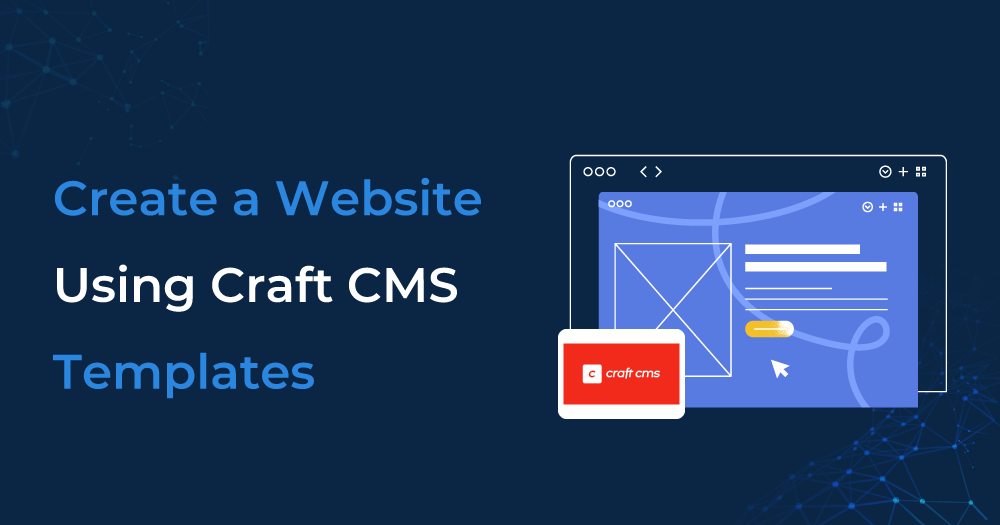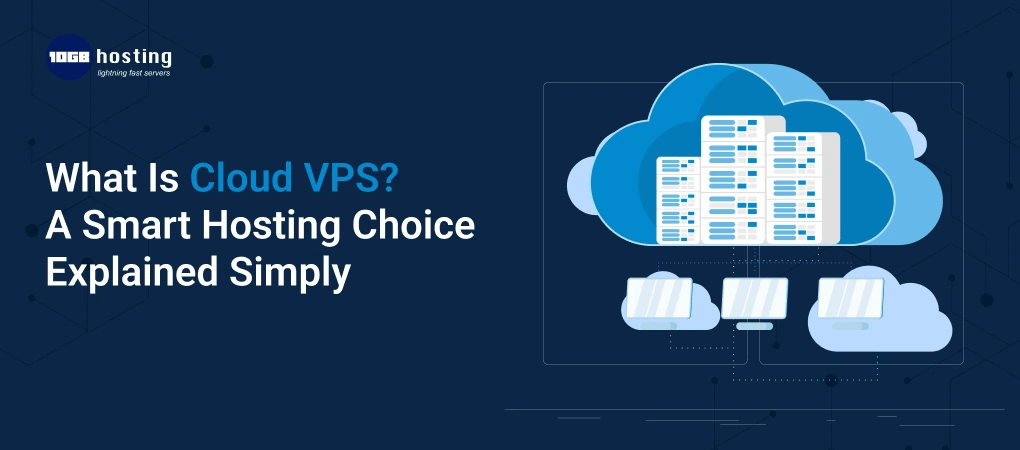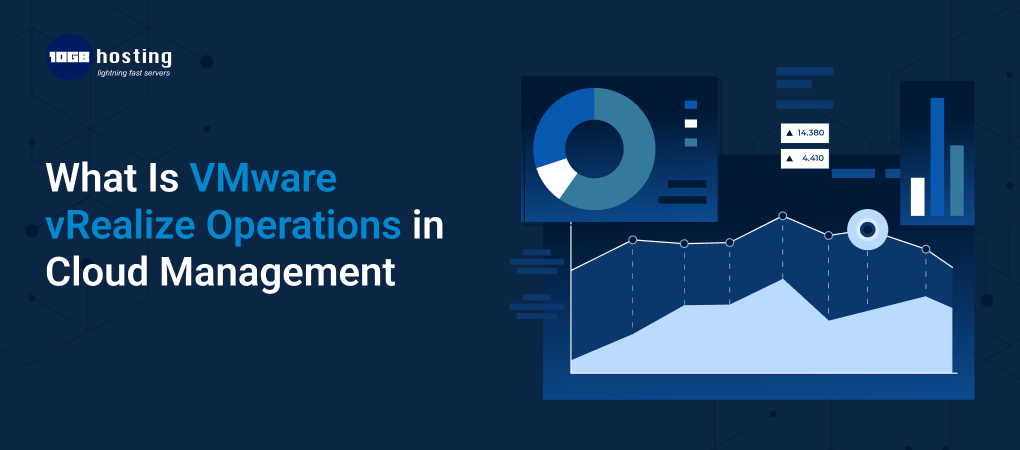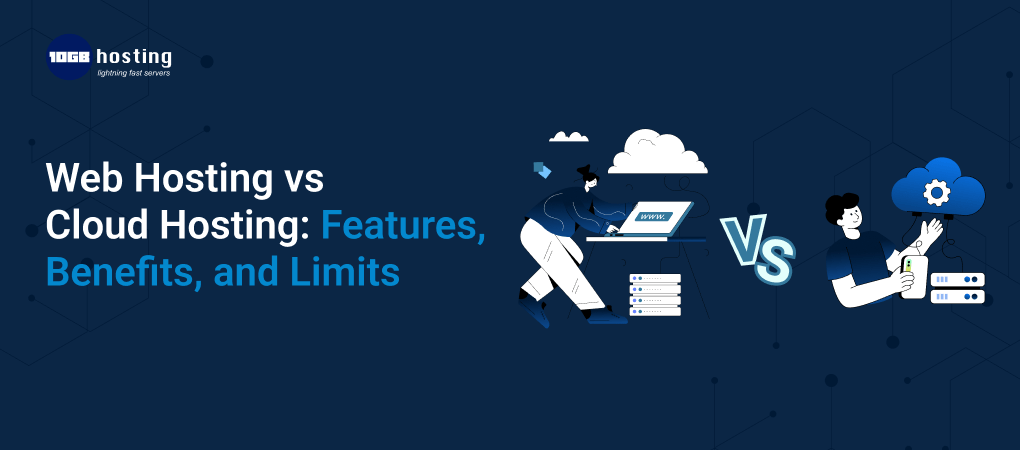In today’s digital landscape, creating a professional website is more accessible than ever, thanks to modern content management systems (CMS). One CMS that has gained popularity among web developers and designers for its flexibility and powerful features is Craft CMS. This article will guide you through the process of creating a website using Craft CMS templates while focusing on optimizing your website’s performance and design.
Table of Contents
Why Choose Craft CMS?
Before diving into how to create a website with Craft CMS, it’s essential to understand why this platform stands out. Unlike other CMS platforms like WordPress or Joomla, Craft CMS offers a more customizable and developer-friendly environment. Its clean, intuitive control panel makes it easy for users to manage content, while its flexible templating system allows developers to design and structure their sites exactly how they want.
Craft CMS is particularly popular among developers who want complete control over their website’s structure and design, making it a preferred choice for custom-built sites. Moreover, Craft CMS offers excellent scalability, which means it can grow alongside your business needs.
Getting Started with Craft CMS Templates
The heart of any website is its design, and with Craft CMS templates, you have the flexibility to build a fully custom website or use pre-designed templates to speed up the process.
1. Setting Up Craft CMS
To begin, you’ll need to install Craft CMS on your server. Craft CMS offers an easy-to-use installation wizard, but make sure your server meets the necessary system requirements such as PHP 7.4+ and MySQL 5.7+.
Once installed, you’ll be greeted by Craft CMS’s dashboard, which is clean and easy to navigate. This is where you’ll manage your website content, configure settings, and, of course, apply templates.
2. Choosing the Right Craft CMS Template
One of the best parts about using Craft CMS is the wide variety of templates available. Whether you’re building a blog, an e-commerce site, or a portfolio, there are Craft CMS templates that suit your needs. You can find free and premium templates online, and many of them are customizable to align with your brand’s visual identity.
When selecting a template, make sure it is responsive (mobile-friendly) and optimized for search engines (SEO). Responsive design is critical, as more users are accessing websites from mobile devices.
Also, keep an eye on performance. A well-optimized template will ensure fast loading times, which can improve user experience and boost your rankings in search engines.
3. Customizing Craft CMS Templates
After selecting your template, it’s time to customize it. Craft CMS’s templating engine, Twig, allows developers to modify templates to fit their unique requirements. You can adjust layouts, add or remove features, and personalize the design to match your brand.
Craft CMS also makes it easy to manage content blocks, which means you can quickly update text, images, and media across your site. This flexibility ensures that your website stays current without needing to touch the code.
4. SEO Optimization with Craft CMS
Another significant advantage of using Craft CMS templates is the SEO-friendly features built into the platform. Craft CMS provides full control over meta tags, URL structures, and alt attributes for images. This means you can optimize your site’s visibility in search engines with ease.
Make sure to include your focus keyword, Craft CMS, in the image alt attributes to enhance SEO performance. You can also take advantage of Craft CMS’s URL customization to ensure that your website URLs are concise and descriptive.
5. Integrating External Resources
To enhance the functionality of your site, Craft CMS supports a wide range of plugins and third-party integrations. From e-commerce solutions like Shopify to marketing tools such as Mailchimp, you can easily connect external resources to your Craft CMS-powered site.
6. Internal Linking for Improved Navigation
As you create pages on your website, it’s important to incorporate internal links that guide visitors to other relevant sections of your site. Internal linking not only improves user experience but also boosts your website’s SEO by helping search engines better understand your site structure.
Conclusion
Building a website using Craft CMS templates offers incredible flexibility, control, and scalability. Whether you’re a beginner looking for a streamlined process or a seasoned developer wanting to customize every aspect of your site, Craft CMS delivers a powerful solution for web design and content management.
By choosing the right template, customizing it with the help of Craft’s templating engine, and optimizing your site for SEO, you can create a website that’s not only visually appealing but also highly functional and performant. Start leveraging the power of Craft CMS to build a website that meets your business goals and stands out from the competition.