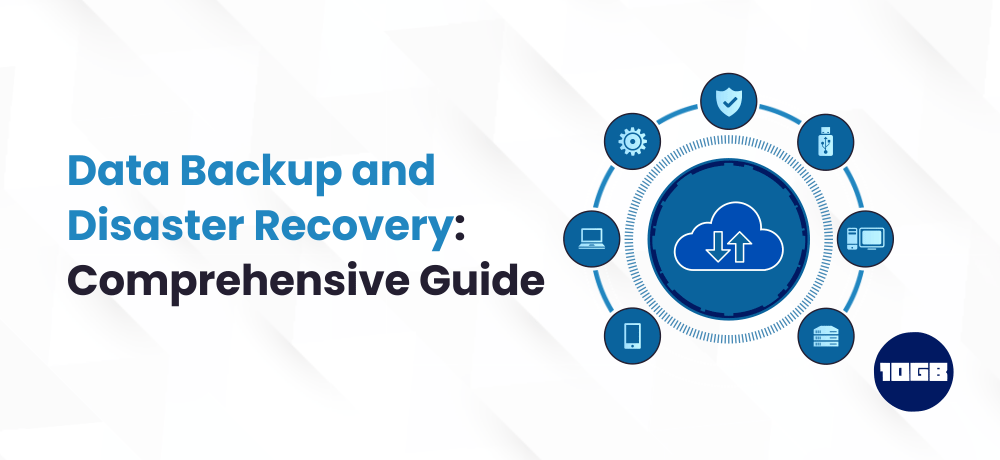It’s a fact of life that at some point in time, all computer hardware fails. Regardless of whether the hardware failure is due to its age, accident, data loss is unavoidable and can paralyze an SMB within a second and destroy profits easily. Hence, an effective business continuity plan and also data backup and disaster recovery plans are vital for every business.
As of now, there’s no such way to predict the future; hard drives malfunction unexpectedly, cyber-attacks are on the rise, and natural disasters may strike with minimal or no warning. Data disasters can be a result of human or hardware errors. In any of the cases, preventive measures against data loss are essential in today’s Information Technology era. To ensure that data is secure, it requires to be backed up and immediately recoverable so downtime is minimal while unexpected eventualities occur.
Let’s take a look at the risks you need to start assessing.
Risk Assessment: Plan Things Ahead
The first and foremost thing you need to do is assess the risks associated with securing the data for your business and client to ensure business continuity.
Based on the services you offer, annual risk assessments might be needed. There can additionally be compliance needs, such as the Payment Card Industry Data Security Standard. (PCI) or the Health Insurance Portability and Accountability Act (HIPAA). Make sure that you either use HIPAA Compliant Cloud Hosting or PCI Compliant Hosting.
Let’s delve deep into data classification, data ownership, data storage, and security.
How is Data Classified
It is important to know how your site or application collects data and also the classification of data. Doing so will restrict the storage and security of data as you do a risk assessment.
Some of the common data classifications are Public, Private, and Restricted data.
Who Owns the Data
On identifying the data classification, you will need to establish data ownership.
Does this data refer to your business, your client, or an external individual or entity?
This is essential to define what processes are crucial for accessing, storing, and securing the data. It is additionally beneficial to have security access measures, such as Two-Factor Authentication, in place. On completing this necessary step, you can move ahead to access measures, storage, and security.
How is Data Stored and Secured
Data storage and security is one such factor that needs to be monitored regularly. This incorporates storage capacity as well as where in the set up particular data will be.
Disk assessment is yet another thing that needs to be considered to improve the security of your data.
Data Backup and Disaster Recovery
The last part of a Risk Assessment is to do with Data Backup and Disaster Recovery. For any business, a Risk Assessment plan must include data backup and a disaster recovery plan. Regardless of business size, a catastrophic event can result in data loss. Having a plan set in place, you can recover from any unfortunate event.
Mission-Critical Systems and Infrastructure: Understand What You Require
Now as you know what data classification, ownership, storage, and security is, implementing a backup solution shouldn’t be much difficult.
The next part of the equation would be the actual infrastructure itself. You will have the consider your server configuration and accordingly turn it into your backup solution.
You have two options to do the data backup. Either you have to back up the data on the server or do an offsite data backup.
On server backup storage or local storage, simply signifies that the backup and live data exist on the same server. Both backup and live data can either be on the same drive or another physical drive in the server. A configuration with on-server backups would have direct data access, generally included in the file system. It is an alternative method to restore just a file or whole data sets. However, in the event of a full server failure, you won’t be able to retrieve the data.
On the contrary, remote server backups offer a more sound disaster recovery choice. While having data on the remote server sounds to be a better data backup and disaster recovery option. You can restore the whole server’s data is lost due to misfortunate events.
Why Planning for Data Backup and Disaster Recovery is Important
While you create the recovery plan, it is important to consider the Recovery Time Objective (RTO) and Recovery Point Objective (RPO).
RTO is the amount of time a business needs to restore the processes after a disaster. The time frame varies for businesses.
Whereas, an RPO is to measure how much data you can afford to lose during a catastrophic event before it turns out to be devastating.
There is nothing more harmful than restoring your systems and identifying there weren’t sufficient restore points to assure the most recent changes were intact.
Check If your Hosting Provider offers Backup
If you have an in-house hosting setup, it can be intimidating task, however, when you have the right staff, you don’t need to take any stress. Similarly, having a managed hosting provider can make data backup and recovery simplistic for you. The majority of the hosting providers have experts that can walk you through the options they offer. 10GB Hosting has Sales, Support, and a dedicated System Monitoring, Recovery team available 24/7/365 to assist you with your data backup and disaster recovery needs.
Conclusion
We hope after reading this article, you understood why planning for database backup and disaster recovery is important.
Additionally, we at 10GB Hosting offer 24/7 support and Cheap SSL Certificates with our Cheap VPS Hosting UK plans.