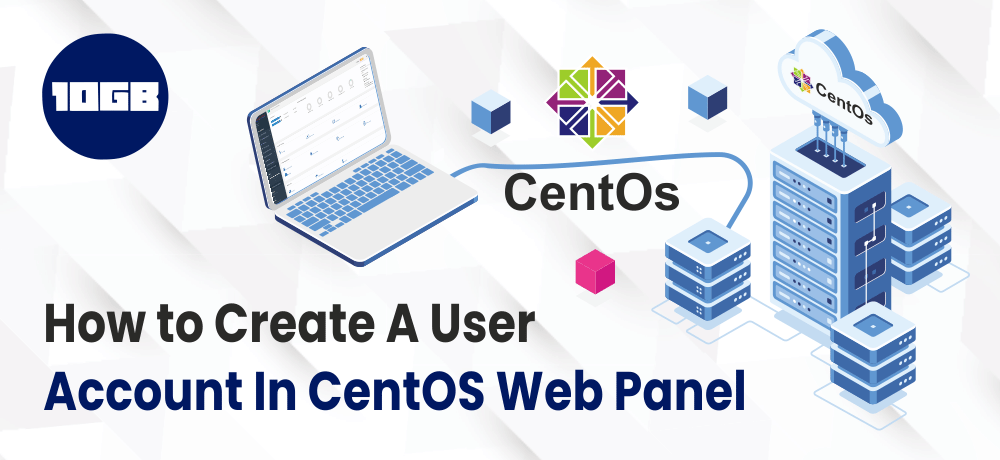While utilizing CentOS Web Panel as the server management system, several domain-related functions need a non-root user to connect with your domain(s). You can likewise utilize user accounts to assign server management tasks. This blog post will explain to you how to create a user account in CentOS Web Panel.
CentOS Web Panel(CWP) is especially intended for RPM-based distributions such as CentOS, RHEL, Scientific Linux, etc. CWP is an Open Source control panel that can be extensively utilized for deploying a Web hosting environment efficiently. Dissimilar to other Control panels, CWP automatically deploys the LAMP stack with the Varnish Cache server.
CentOS Web Panel(CWP) comes with many features. As mentioned afore, CWP automatically installs the full LAMP stack (Apache, PHP, PHPMyAdmin, webmail, mail server, etc.) on your server.
Creating User Account In CentOS Web Panel
Let’s see how you can create user account in CentOS Web Panel.
You need to first login to your CentOS Web Panel 7 Dashboard. by default, it is done by navigating to the IP Address of your server and attaching the port number of ‘2030’ at the end. It will be looking similar to this:
192.168.1.89:2030
Once logged in click on the ‘User Accounts’ dropdown on the left, then click ‘New Bring’, you will be redirected to the ‘Create a New Account’ page.
Domain Name
Here you need to enter the primary domain name associated with the user account. You must have a registered domain name for this to work.
Username
This is the field where you need to describe the username to be linked with the primary domain and server account that is being made. A good practice is to use a username that resembles the domain. However it is not mandatory, you can use whatever username you prefer.
Password
Pick an account password that is strong enough and have a minimum of 12 alphanumeric (letters, numbers and symbols) characters as well as avoid commonly used phrases or words.
Admin Email
Here you can set the admin email. Notification for the account will be sent to this email. You can create the email entered here by setting an email that doesn’t exist.
Server IPs
IP Address could be assigned to the user’s account and domain here. Mostly, you will use same IP for user accounts.
Package
You can assign the user a particular server hosting package with a dropdown. You can foster the needs with available packages.
Inodes
Inode limits could be assigned here in case you need to have a distinct limit than the default package. There won’t be any limit if you leave it as zero. One file or one folder holds up a single inode. In case you have a limit of 1000 inodes, then this will curb the storage space to a cumulative count of 1000 files and folders.
Process Limit
Here, you can assign the max number of Linux or PHP processes that a user can run here. You can change this number to be higher if your user runs into resource allocation problems.
Create button
Click the button to view all details entered in the above boxes and create the user account.
Also read: Some Best Open Source Control Panels For Servers
Conclusion
We hope that you understood how to create a user account in CentOS web panel.
Additionally, you can check out 10GB Hosting’s affordable managed VPS hosting plans that comes with Direct Admin or Cpanel control panel.