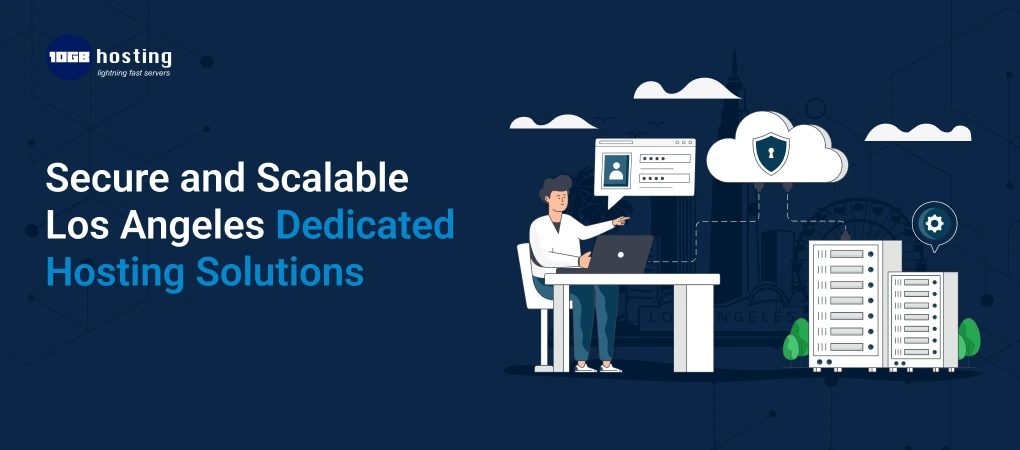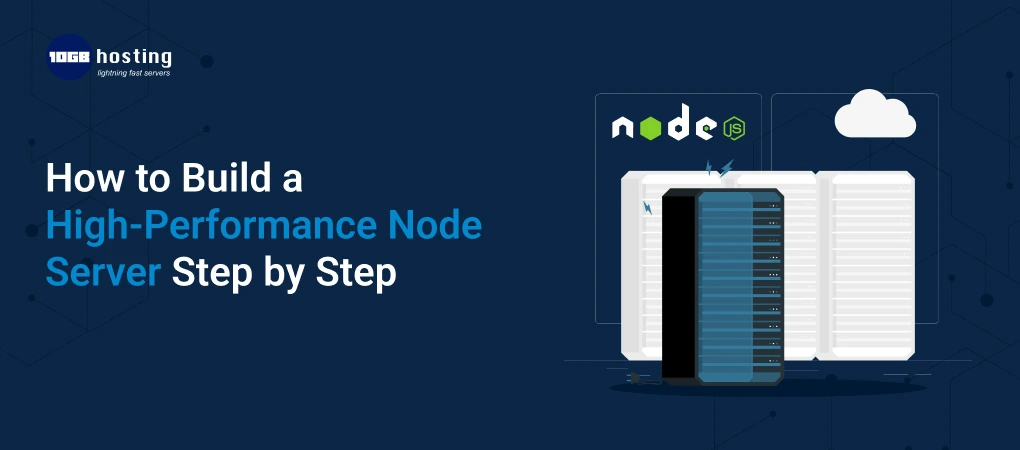Are you looking to deploy Cloudflare Free CDN on your WordPress website?
Cloudflare is one of the best WordPress CDN and firewall services accessible in the market. They provide a free CDN that not only boosts up your website but also offers a set of powerful security features for small business sites.
The challenge here is that several entry-level users aren’t able to use Cloudflare as they think it is difficult to set up.
In this article, we will look at a comprehensive guide that will help you boost your website speed. So, let’s get started!
Table of Contents
What is CDN? Why Do You Need a CDN for Your Website?
A CDN or Content Delivery Network is a pool of servers located at various geographic locations.
Basically, a web hosting service offers your site visitors from a single location. Regardless of the users’ location, all of the users access the same server. This as a result can cause delays in content delivery for users that stay far away from your site’s central hosting server.
CDN resolves this issue as it sets up multiple edge servers in various locations across the planet earth. These CDN servers cache static content from your website’s origin/ central server, store them on their servers, and present them to the users on request.
When a user requests, the CDN server which is closest to the user’s location will manage it. For instance, if someone from the USA needs to access a UK-hosted website then a CDN server in the US will serve the user not the primary server in the UK.
With CDN, all the requests of users are managed by the closest CDN servers. This eliminates the physical distance between visitors and the website’s server. Hence, this makes the website load faster no matter where you are located.
A faster and quicker website will additionally improve the user experience and thereby give your site a slight boost in SEO rankings.
When you use a CDN, you are minimizing the load on your main server and it protects the site from crashing during a traffic surge.
Here’s an article that will help you manage traffic surges during peak season.
Now, as you know what is CDN, let’s move ahead to see how to set up Cloudflare free CDN in WordPress.
How to Setup Cloudflare Free CDN From cPanel
Nowadays, several web hosting companies offer Cloudflare Free CDN with hosting packages. this is done by integrating Cloudflare controls within your hosting account’s cPanel, Plesk, or any other control panel. Let’s see how you can enable Cloudflare from your hosting account’s control panel.
Activating Cloudflare from your cPanel is quite simple, you need to just find the Cloudflare logo under the Advanced tab and then click on it.
On clicking the Cloudflare logo, you will be provided with a list of sites where you need to enable Cloudflare. Don’t worry if you just a single site and even if you have multiple sites, it’s not an issue.
Next, click on the grayed-out Cloudflare logo beside the website address where you wish to enable Cloudflare.
On creating the Cloudflare account for the first time, an account will be generated automatically with the registered email address stored in your hosting account’s personal info. Then, you will receive a confirmation email address whenever you add or remove any site from Cloudflare.
Now as your site has been added to the Cloudflare, click on the ‘manage’ button to configure any additional setting that you need.
That’s all you have to do, the remainder of the process will be managed by your web hosting provider. They will automatically configure the Cloudflare settings which they feel is the best for your WordPress website and need not worry about anything.
Conclusion
We hope this article helped you easily set up Cloudflare free CDN for your site.
Additionally, you can check out our affordable WordPress Hosting Plans that promises lightning-fast server thereby boost the website’s performance.