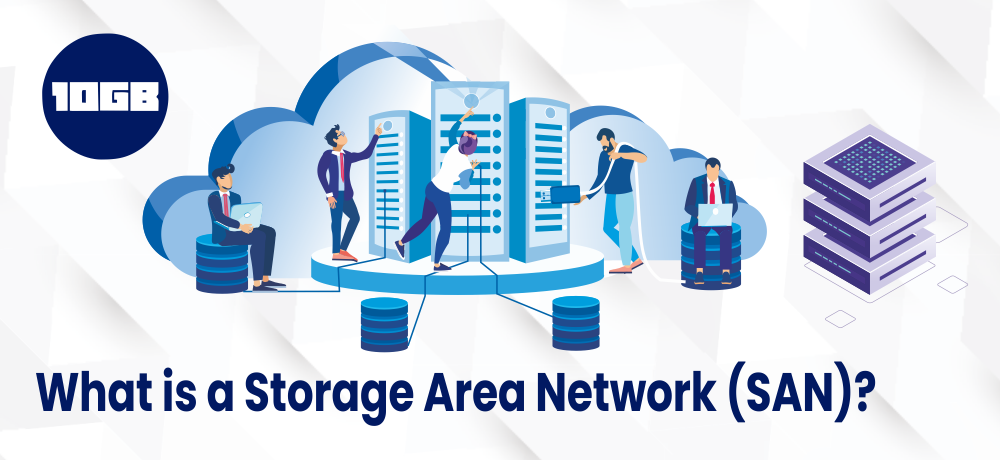In this blog post, we will be looking into a flexible storage solution ‘Storage Area Network (SAN)’ and will be discussing the differences between SAN and NAS.
As per Forbes, 35 zettabytes (35 trillion gigabytes) of data are anticipated to be generated in 2020. Where all these data be stored?
If you are a business owner, you might have thought about how your data be generated or utilized. That’s where a flexible storage solutions like Storage Area Network will help you.
What is SAN Storage?
A Storage Area Network or SAN is a high-speed and high-performance network of storage devices that enables access to consolidated, block-level storage. More than one client device can access it, and it generally seems to the client OS as a disk. SAN storage isolates the storage system from the rest of the local area network LAN. In this way, they enhance application performance, data protection, and disaster restoration if required.
What Are Storage Area Network Composed Of?
As mentioned earlier, storage area networks are generally isolated from the rest of the LAN and can span more than one site. They are made up of SAN switches, hosts, and storage devices that are connected internally via a wide set of SAN technologies.
What are the Benefits of the System Area Network?
The major benefits of system area networks are:
Better Scalability: SAN storage can easily be scaled to meet the growing business needs. More capacity can be added when and as needed.
Backup: With SAN, you just need a single Backup server for the data that is scattered across various locations.
Minimizes the LAN Bandwidth problems: Performance of the complete LAN would get better and minimize the time required for tasks.
Data Security: Data protection algorithms are constant with Storage Area Network. You obtain copies of the data. Moreover, in an event of the LAN being compromised, your data would be secure as it is stored on a separate network.
Disaster Recovery: Centralized data can be easily copied to another recovery device that’s usually stored at another location as well. So in case of a disaster, the data can be easily recovered.
The Most General and Common SAN Protocols
Below are the most general and common SAN protocol used:
Fibre Channel Protocol (FCP): The most mainly used SAN protocol. It is implemented mainly in the majority of the SAN market. FCP utilizes Fibre channel transport protocols embedded with SCSI commands.
Internet Small Computer System Interface (iSCSI): iSCSI includes SCSI commands in an Ethernet frame. For transporting data, it utilizes an IP Ethernet network.
Fibre Channel over Ethernet (FCoE): It is likewise to iSCSI, as it includes an FC frame in an Ethernet datagram. It also utilizes an IP Ethernet network for transport.
Suggested For Further Reading:
Where is SAN Storage Used?
Storage area network has their own individual local file systems that allow the servers to partition and format the sections to utilize as the local storage units they resemble as.
Storage area network is utilized as a support for performance-sensitive applications like:
Oracle Databases: These are usually business-vital and need the highest performance and availability.
Microsoft SQL Server Databases: MS SQL Server databases generally store or save the enterprise’s most precious data. Hence they also need the highest performance and availability.
Virtualization Deployments with the use of KVM, VMware, or Microsoft Hyper-V: These environments can expand to thousands of virtual machines operating a wide set of operating systems and applications, often varying performance needs. These environments support several applications, hence the reliability of the infrastructure becomes more crucial because a failure can create several application outages.
What is a KVM Server? Benefits of KVM Server Technology
Huge Virtual Desktop Infrastructures (VDIs): These environments serve a large number of organization’s users. By centralizing thousands or more virtual desktops, companies and organizations can more easily manage data security.
SAP, Large ERP, or CRM Environments: SAN architectures can be ideal for various resource planning and other resource management workloads.
What is NAS?
Network-attached storage (NAS) is a network-based storage solution. NAS storage is the key function of maintaining and managing storage centrally and sharing that storage with more than one server. NAS utilizes Ethernet but on the other hand, the SAN uses Ethernet and FC. NAS is usually used for unstructured data like images or media content, while the storage area network generally handles structured workloads like databases.
Most Common and General NAS Protocols
Below are the most common and generally used NAS protocols:
- Common Internet File Services / Server Message Block (CIFS/SMB) – Usually the Windows uses this type of protocol.
- Network File System (NFS) – NFS was initially developed for usage with UNIX servers and is likewise a standard Linux protocol.
SAN vs NAS: Which one to pick?
| SAN | NAS |
| More Expensive | Less Expensive |
| High-Speed connections with the Fibre channel | Speed depends on the local Ethernet network |
| Basically used in professional and enterprise environments | Basically used in homes or Small to medium sized businesses |
| Easily Scalable | Generally not highly Scalable |
| Requires more administration | Easier to manage |
| Needs architectural changes | Don’t need any architectural changes |
| Redundant functionalities and fault tolerant network | Usually have single points of failure |
| Not affected by network traffic bottlenecks | Sensitive to network bottlenecks |
What is Unified Storage?
Multiprotocol storage or unified storage is just another kind of network-based storage array. It was made out of desire and need for a single storage platform that would support and be compatible with both block and file storage in one system. Unified storage enables a single system to support FC and iSCSI block storage, as well as file storage protocols such as NFS or SMB. Moreover, with systems such as these, the same physical storage can be allotted to either NAS or SAN.
Conclusion
We hope this article helped you understand What is Storage Area Network (SAN)?
Whether you’re storing databases or other types of data, a flexible storage space such as SAN storage is always an ideal choice. Network storage is cost-efficient, remote, and secured, making it an excellent option for our current growing remote workforce.
Additionally, you can opt for Best Linux Hosting plans which are based on fast SSD based servers that guarantee the Fastest & Secure Linux Hosting for performance.